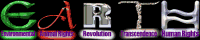
I bought a Motorola v525 phone, and now wanted to figure out how to get mp3's, games etc onto it. My setup is a little usb bluetooth dongle, and Fedora Core 1 Linux. I found this process really easy, but apparently it wasn't for everyone so I've put up this list of what I did, it's done after the fact so if I forgot a step forgive me.
Plug in the bluetooth dongle, power up your phone.
Then the packages....most of these have other dependencies, follow them all, I didn't cut any corners.
OK next we need to tell the phone that we want to connect via bluetooth. Go into 'Settings' -> 'Connection' -> 'Bluetooth Link' -> 'Setup'
First set 'Power' to on, then select 'Find Me', it will tell you that the phone can be found for 60 seconds.
Back to the PC. The first time you go through this process you will be prompted to put in numbers for the phone and pc to identify/authorise each other. This only happens once.
These are the commands I use to put stuff on it...
The phone should ask you if you want to accept a file transfer...select yes! The phone seems to know about different file types, if it is a .jar game file it will ask you if you want to install it, if it is an mp3 it will ask you if you want to make it a ring tone.
You can also use Nautilus, type 'nautilus &' on the command line, do the hciconfig step, then type in 'bluetooth://' into the Nautilus address bar, you should see the phone.
To get photos etc off the phone, set up the bluetooth link as described above, this time using the obex server :
Then go to a photo, click on the menu button, then you will get 'move' or 'copy' options, after selecting one of these, the photo will turn up in the root users home directory.
I'm still new to this process, I haven't got the calendar syncing with anything, I haven't put any weird file types on the phone (to use it for file storage like a bluetooth enabled usb key) and yesterday I downloaded a photo off the phone that I wanted to put back on but was unable to. Will put answers to these up if and when I get them.